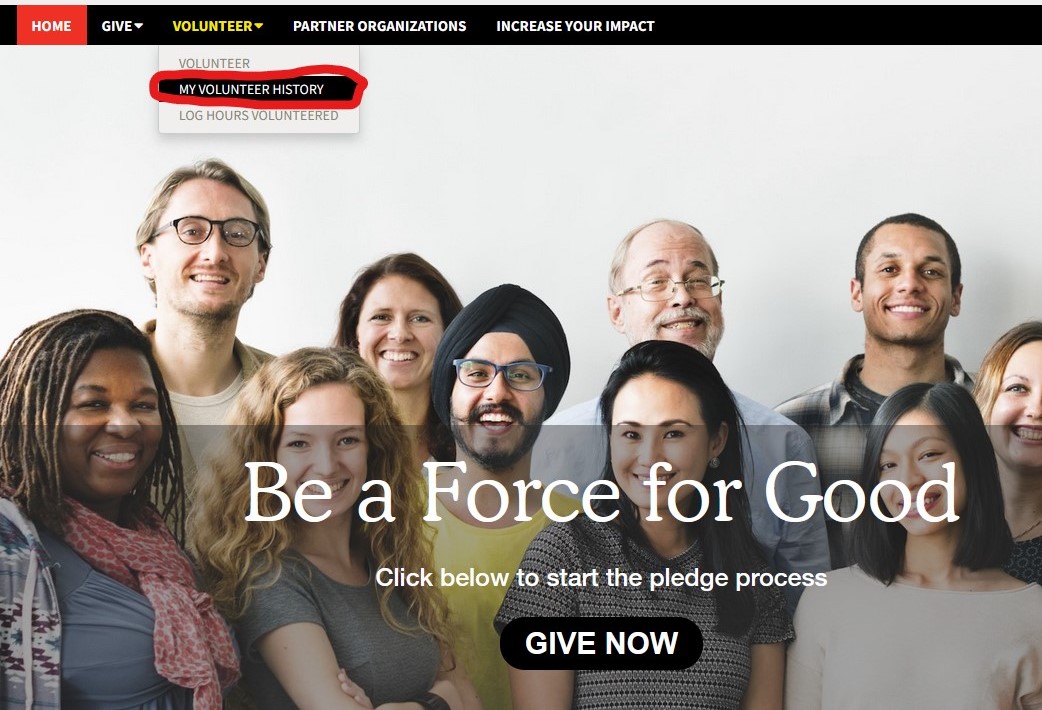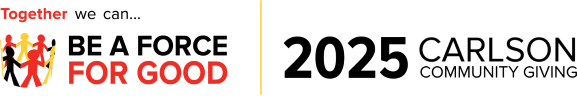How to Log Volunteer Hours
How to Log Volunteer Hours
You can use this portal to enter any volunteer hours that you have completed throughout 2025, or plan to complete by the end of the year.
To get to the volunteer hour entry page, click on "Volunteer" in the Navigation Bar
Choose "Log Hours Volunteered" from the drop down list
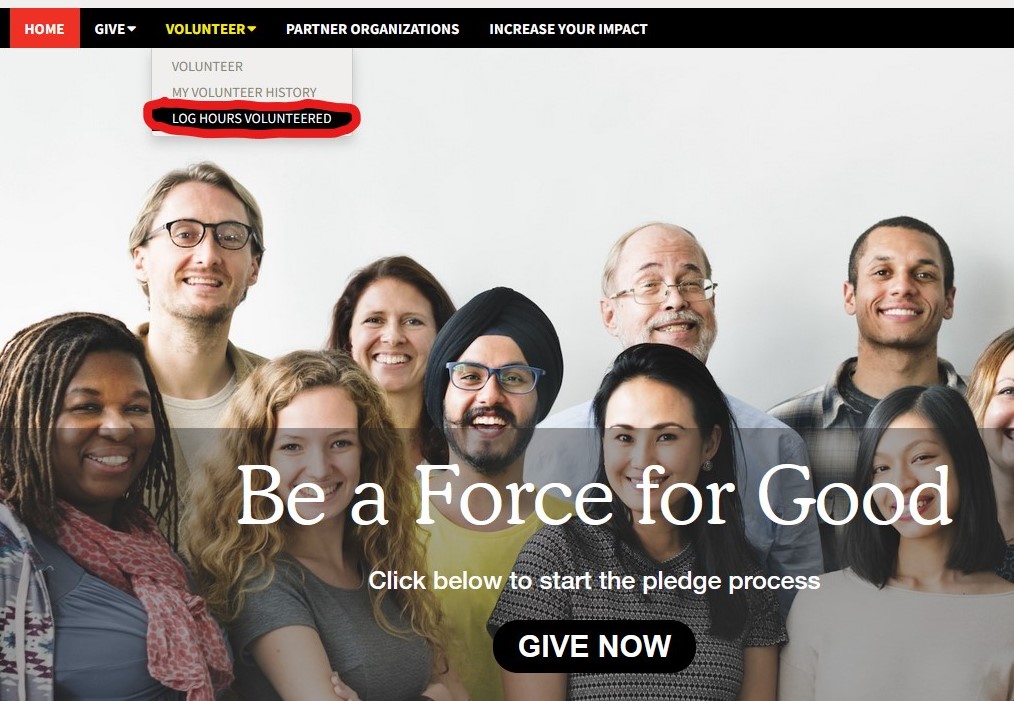
This will bring you to the hour entry page.
For each volunteer activity that you are submitting, fill out all fields on the screen and then click "Submit".
Note: a start time is required with each entry.
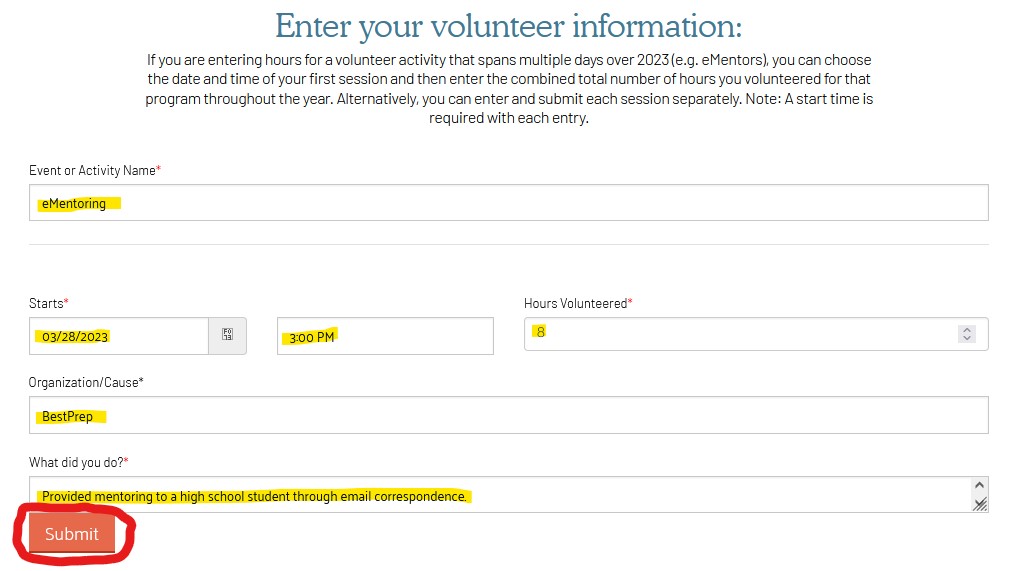
You have now submitted your volunteer hours!
You may go back to to "Log Hours Volunteered" as many times as needed to capture all of your 2025 volunteer activities.
Any hours you submit can be viewed by clicking on "Volunteer" in the Navigation Bar and choosing "My Volunteer History"